
BLOG

Is This The Coolest Update From Facebook? Golden Tutorial Inside!
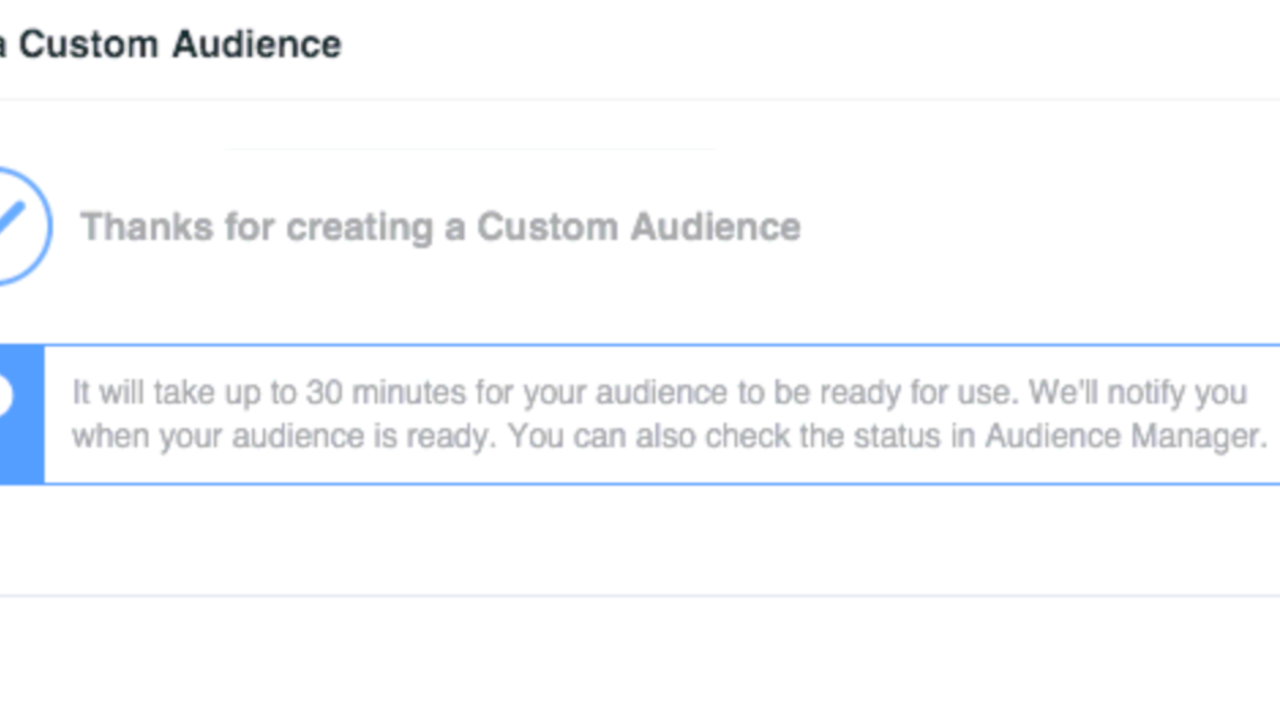
Is This The Coolest Update From Facebook? Golden Tutorial Inside!
Welcome back my lovely readers, it's been long!
I wanted to share one of the coolest updates Facebook is about to roll out!
Okay, so anyone who's familiar with buying ads on Facebook is most likely aware of the power of lookalikes. Adrian Morrison, Tim Burd, iAmAttila and other well-known ad buyers have been utilizing this amazing feature Facebook has to offer.
For those of you who don't know what a lookalike is... Basically Facebook's algorithm is so advanced that you can feed it some data and it finds you people who are very much similar to your data feed. By data I mean email or phone number. One thing is for sure, the better the quality of this data the more powerful lookalike audiences Facebook can build for you. What do I mean by “quality data”? Just imagine if you had a list of repeat buyers only – or a list of people with the highest lifetime value – how would you like to target people who are very much like them? Quality people = more money in your pocket :)
So what's the best way to utilize this lookalike feature in Facebook?
First of all, make sure you have a list of quality emails but preferably phone numbers. Why are phone numbers better though? Imagine, how many emails and phone numbers does one person have? In order for Facebook to identify the person you gave information about you need to provide email which they use for their Facebook account. If they gave a different email to you while purchasing your product/signing up for your service than what they use for Facebook, the algorithm won't be able to locate that person. Usually most people have multiple emails and just 1 phone number so when you collect data for a lookalike audience try to feed Facebook's algorithm with phone numbers for maximum outcome. Where to do you get the data from? You have multiple options, for example you can request it from your network or if you work directly with an advertiser try negotiating with them.
Now here's the good news:
You can build a lookalike audience based on people who have engaged with your Page or posts/ads. The powerful thing is, you can run some initial testing targeting multiple audiences and then just run a lookalike for people who have engaged with your ads – sure way to find people who are also interested in your product.
Here's how you should do it:
Step 1: Go to your Ads Manager, load Audiences in Power Editor

Step 2: Click on Create Audience – Custom Audience

Step 3: Select Engagement on Facebook

Step 4: Click on the option – Page

Step 5: Select your preferred option, in my case it's Everyone who engaged with my Page

Step 6: Name it and click on Create! There you go! Facebook's algorithm is now working to find those people who have engaged with your Page in the past 365 days.

Step 7: Create Lookalike :) Give it 30 minutes and then go back to Audiences, click on Create Audience, but this time select Lookalike Audience.

Step 8: Select Source and Country – find the name you gave to your Custom Audience and also decide what country you want people to be found in.

Step 9: BOOM! You just created a lookalike based on the people who have engaged with your ad. Now go to Ads Manager and set up your campaign targeting this Lookalike Audience! :)
EZPZ!!
Do you want to learn about more golden nuggets Super Affiliates use? Click Here to Learn About My 1-on-1 Consulting: https://imqueenconsulting.com ;)



